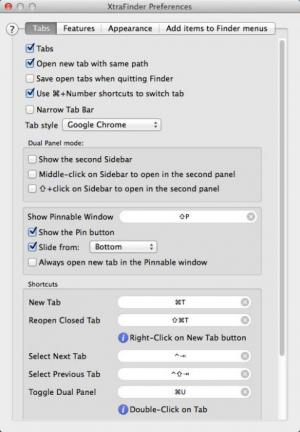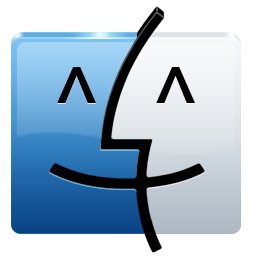
XtraFinder
0.25.8
Software information
License:
Freeware (Free)
Updated:
29 Jan 2016
Publisher:
Tran Ky Nam Software
Website:
http://trankynam.com
Software Screenshots
Size: 0 Bytes
Downloads: 12530
Platform: Mac OS X 10.6.8 to 10.10
The standard Finder in Mac OS X has various shortcomings, but you can patch them up with XtraFinder. This utility brings a vast range of improvements to the Finder. Multi-tab navigation, a copy queue and colored icons in the sidebar are just a fraction of what it has to offer. What's more, XtraFinder allows you to decide which features should be applied or not, so you can tailor the Finder to your specific needs.
Once it is up and running on your Mac, XtraFinder will present a large tabbed control panel, on which you can activate or deactivate countless features. Most of them can be enabled just by clicking their corresponding check boxes and in certain cases, the Finder will close automatically, so that the settings can be applied properly. The application will also display an icon on the menu bar, through which you can restart the Finder or the application itself, export your settings and more.
XtraFinder's core options are organized in four categories, dedicated to enabling and customizing tabs on the Finder window, adding new toolbar options and other features, tweaking its appearance, and adding new items in the Finder menus. Of course, tabs can be created with the stock Finder as well, but with XtraFinder, you can make it look like a browser window. The application allows you to choose between Opera and Chrome-like tabs and you can also tweak their behavior.
Another key feature is the possibility of switching to a dual panel mode on the Finder window. You can set the application to keep the Finder like this at all times or you can switch out of this mode by performing a certain action, like clicking the sidebar with the mouse wheel. If you wish to bring up a Finder window immediately and prevent other items from hindering your work, you can set up a shortcut for a pinnable Finder window, which can be made to stay on top of everything else on your screen.
Pros
XtraFinder comes with numerous tweaks for the Mac Finder. You can activate and deactivate them selectively. The application's controls are well organized and very easy to use.
Cons
There are no serious drawbacks to mention. XtraFinder gives you full control over the functionality and appearance of your Mac's Finder.
XtraFinder
0.25.8
Download
XtraFinder Awards

XtraFinder Editor’s Review Rating
XtraFinder has been reviewed by Frederick Barton on 05 Jan 2015. Based on the user interface, features and complexity, Findmysoft has rated XtraFinder 5 out of 5 stars, naming it Essential